Server Connection Guide
Welcome to the server connection guide! Here you'll find some instructions with screenshots to help you connect to my game servers for various titles. If you have any trouble, feel free to reach out on Discord!

Welcome to the server connection guide! Here you'll find some instructions with screenshots to help you connect to my game servers for various titles. If you have any trouble, feel free to reach out on Discord!

To connect to the Core Keeper server, follow these steps:


Connecting to the Enshrouded server is straightforward:

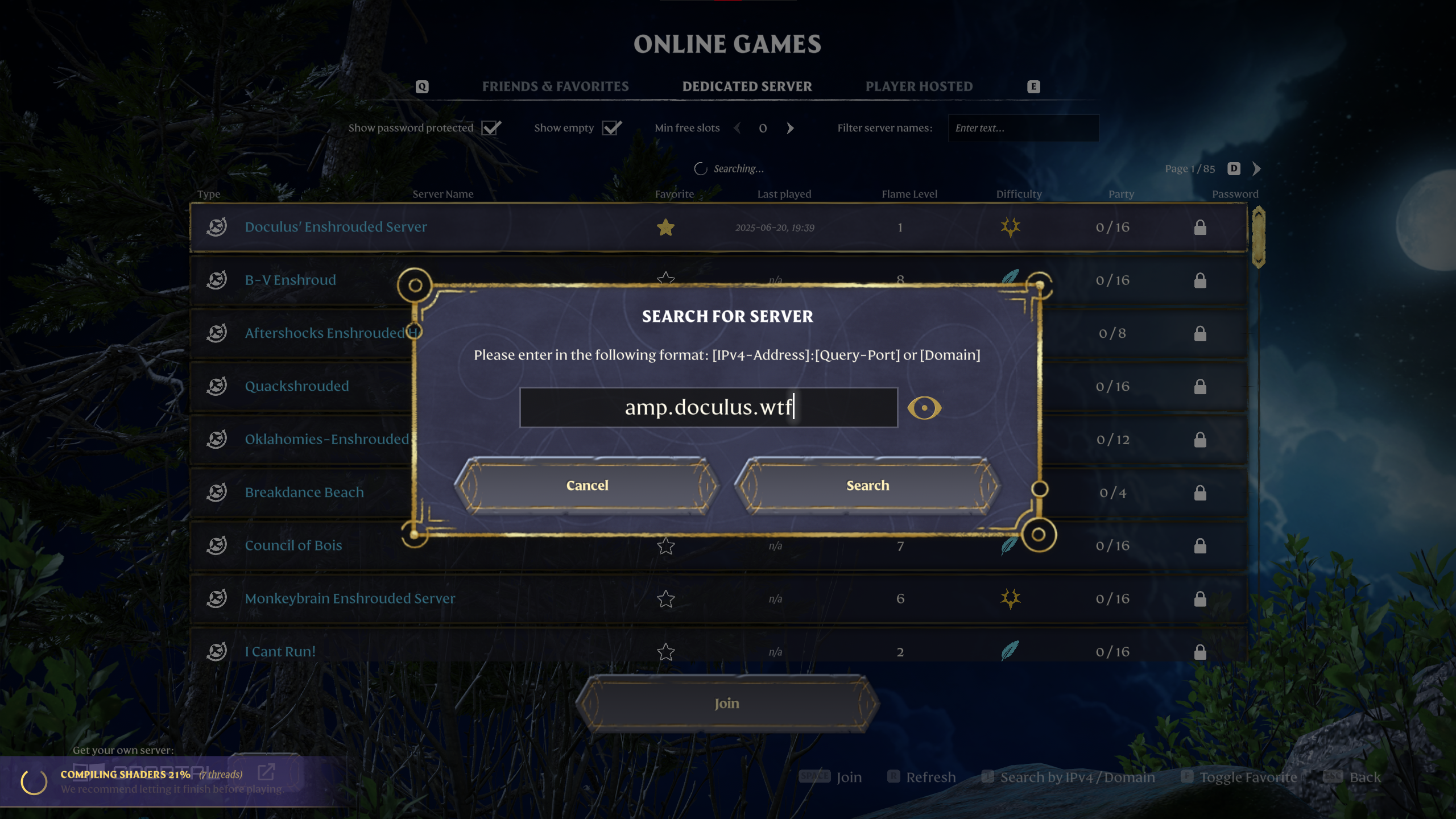
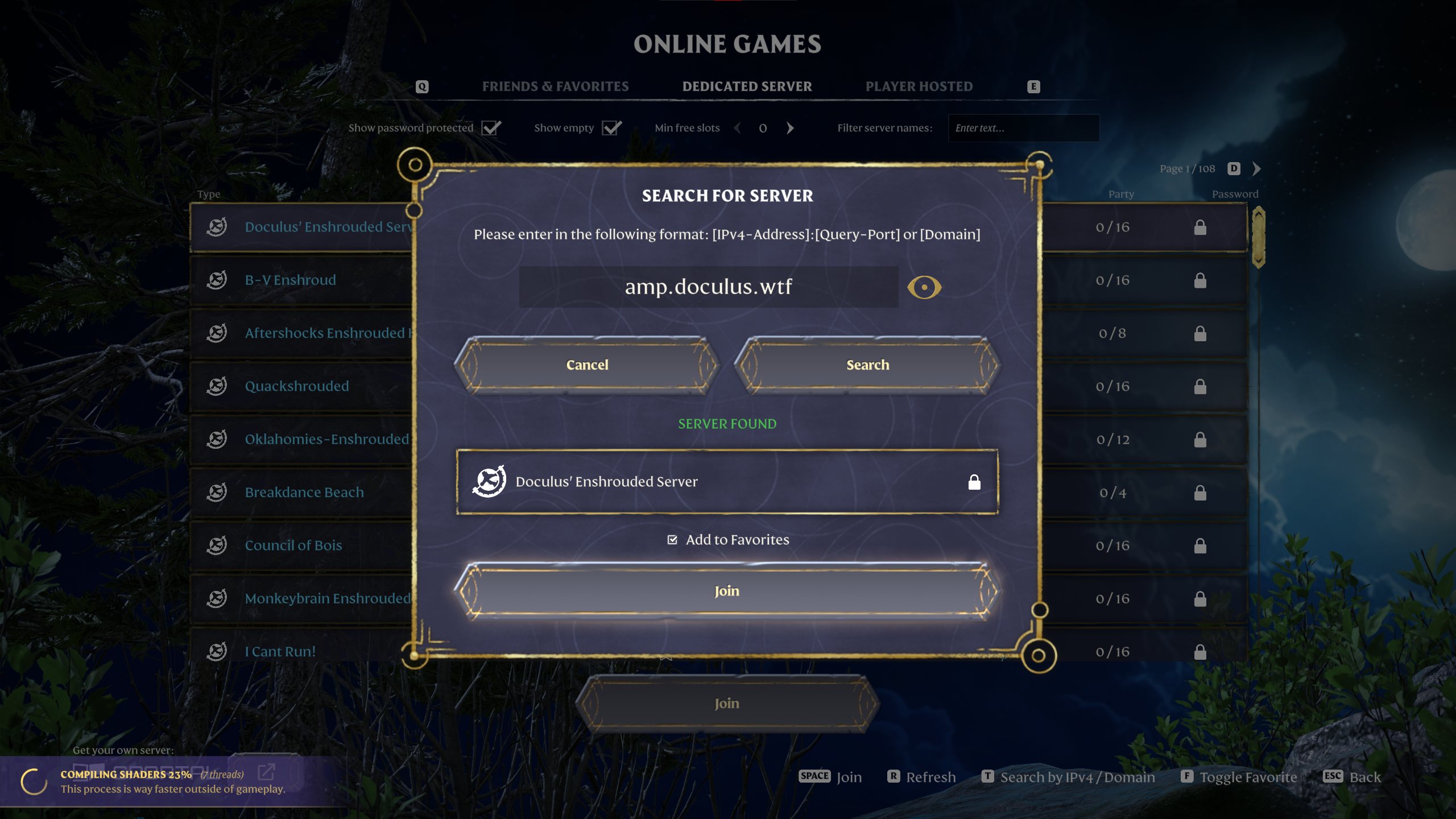
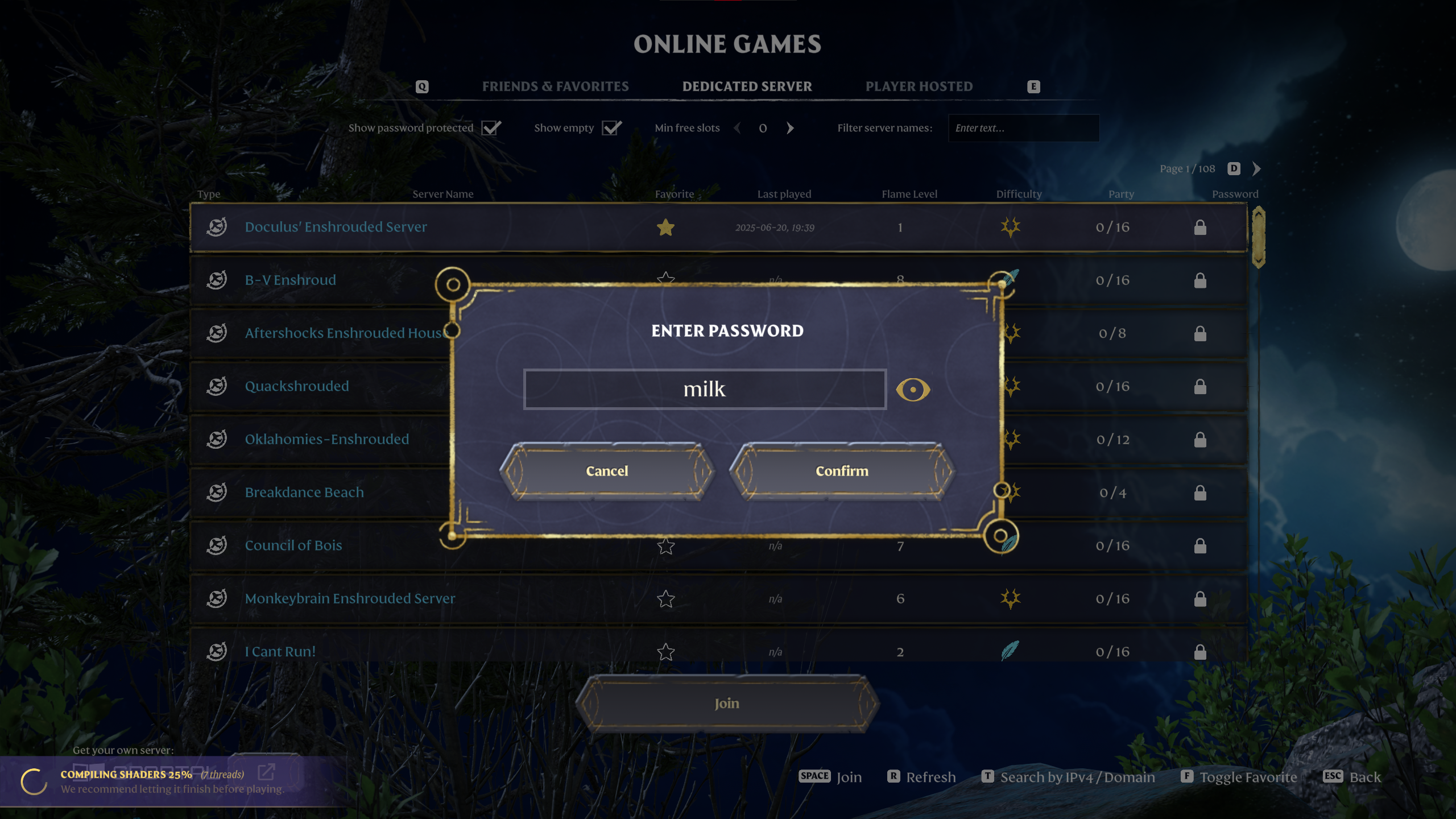
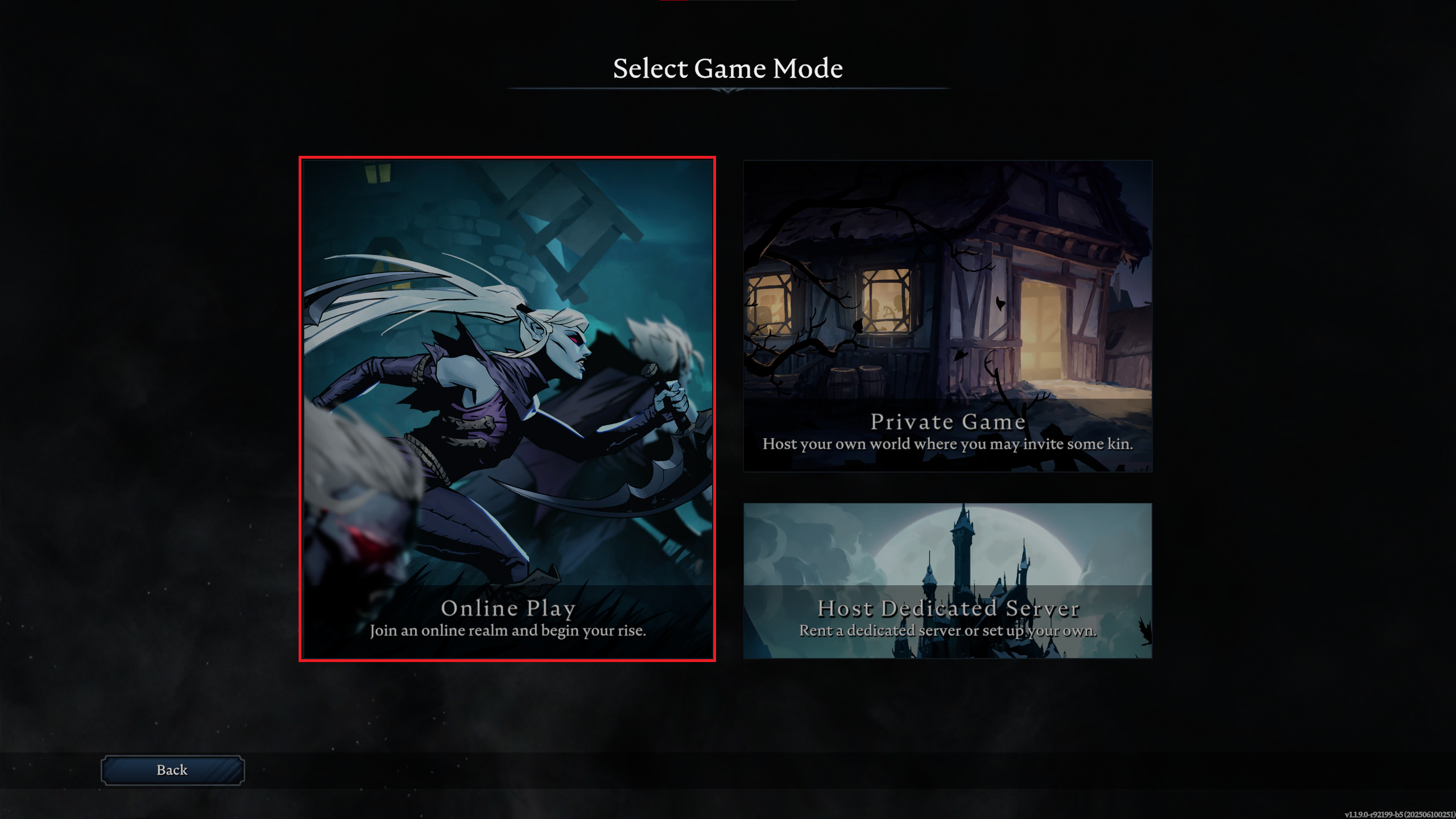
Here's how to get onto the V Rising server:
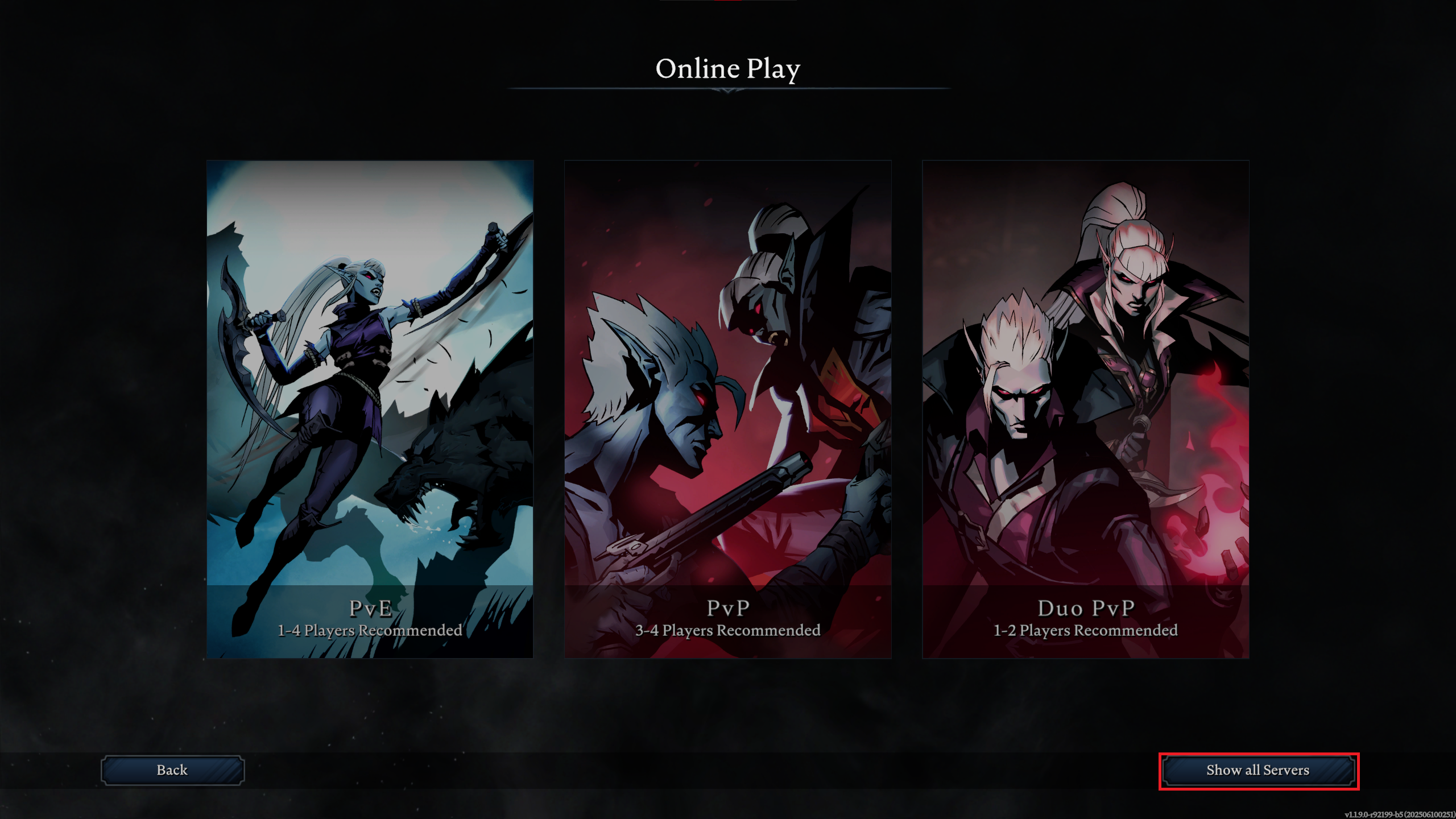

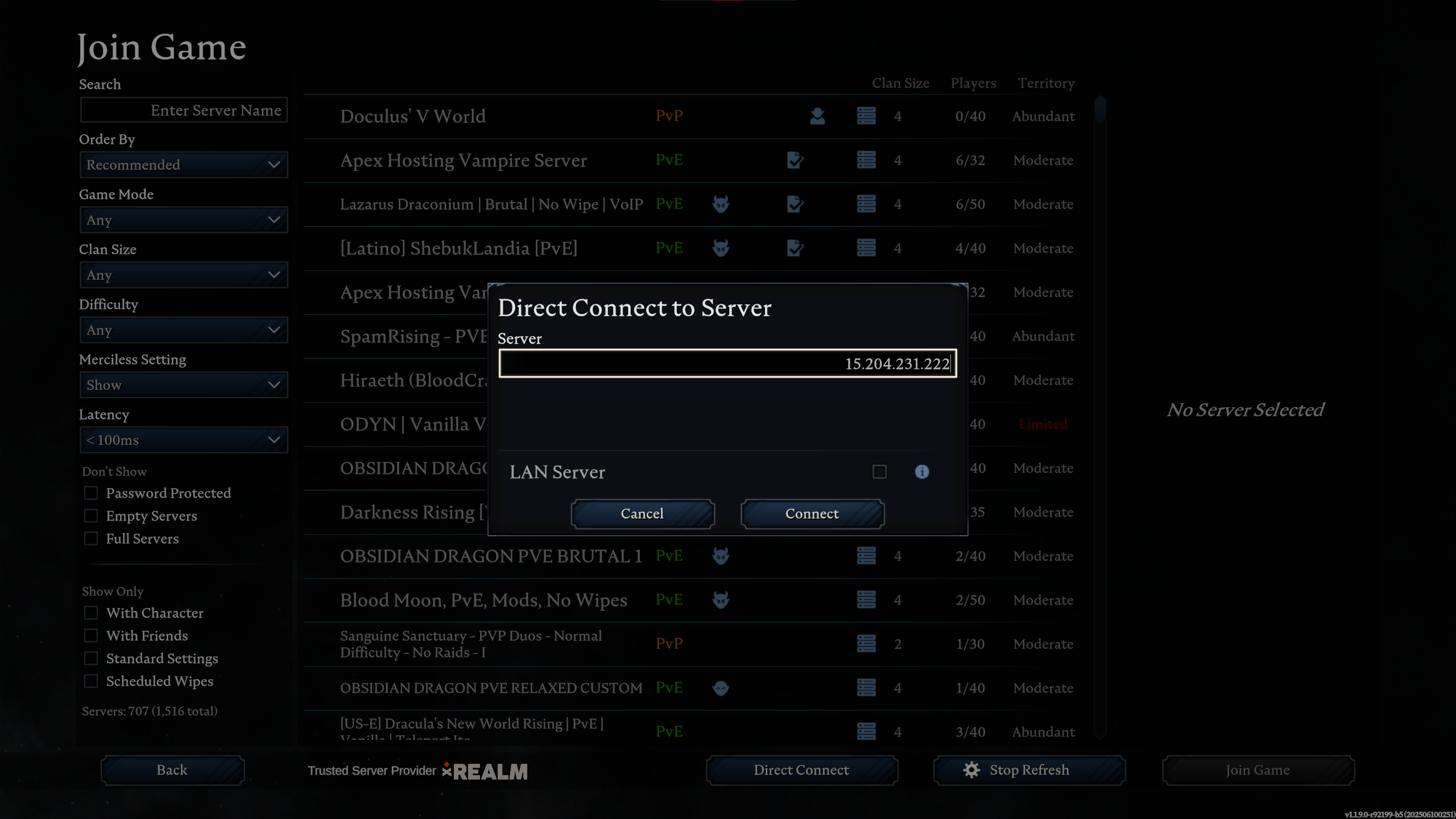
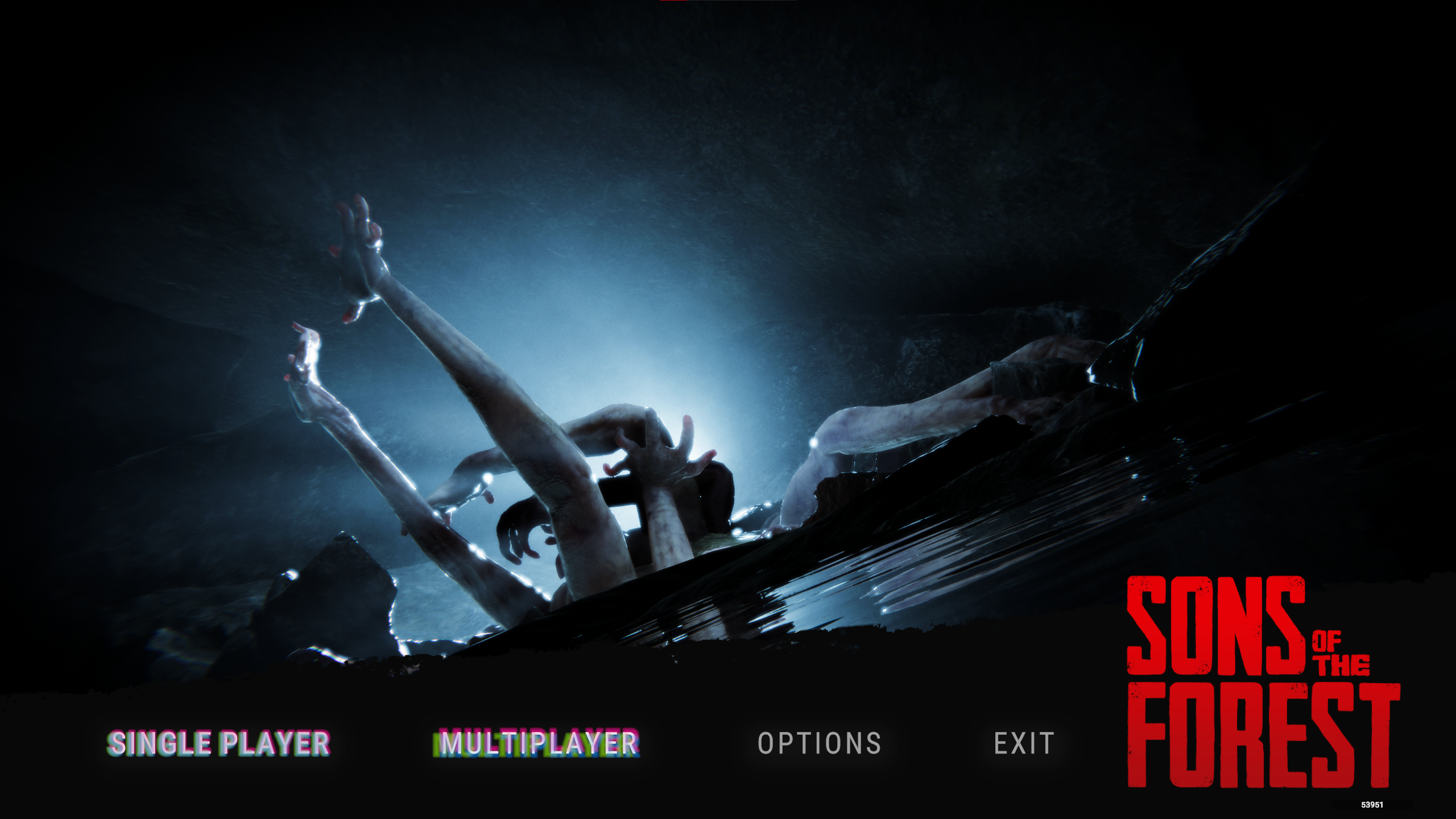
To join the Sons of the Forest server, follow these steps:
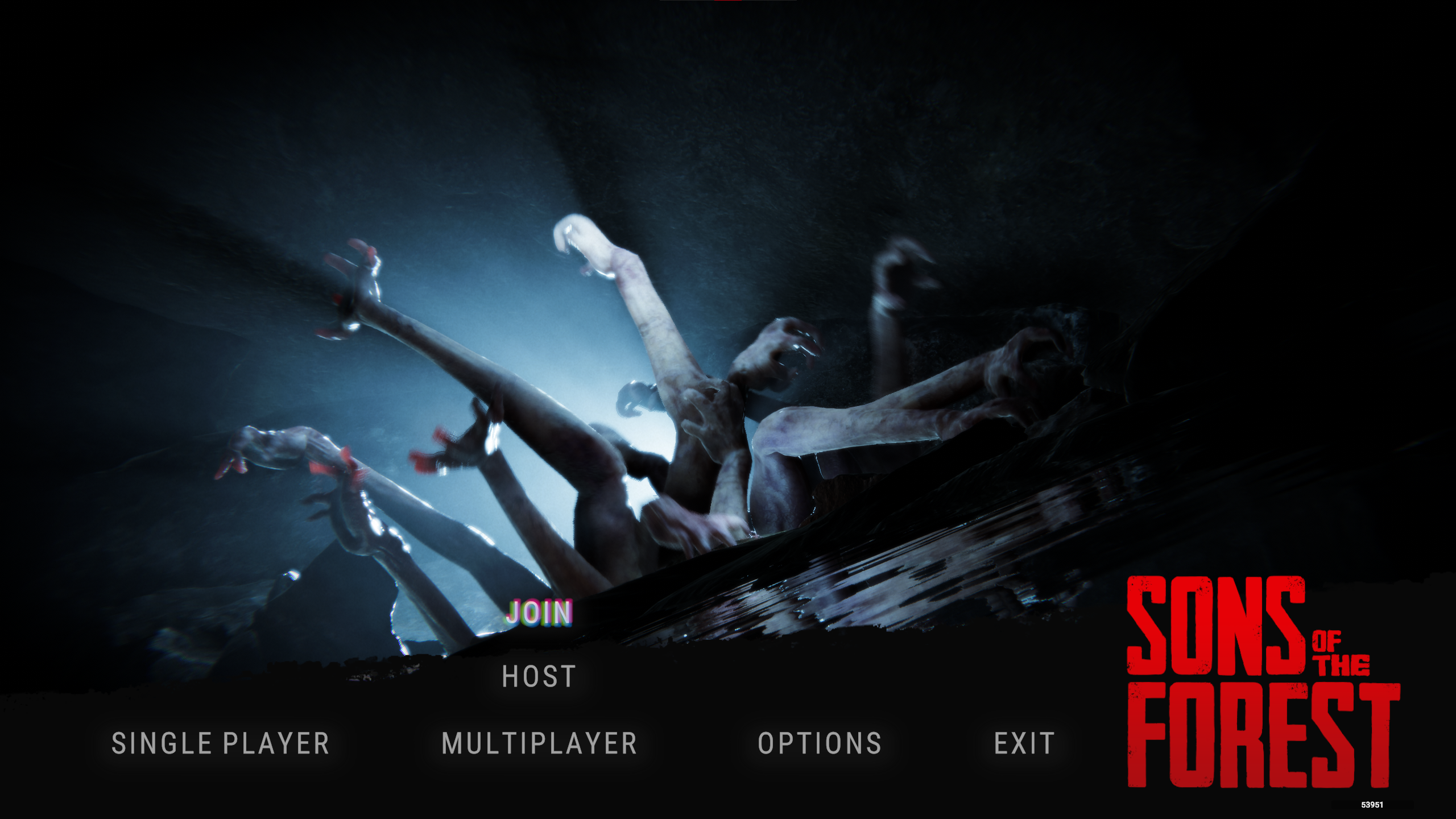

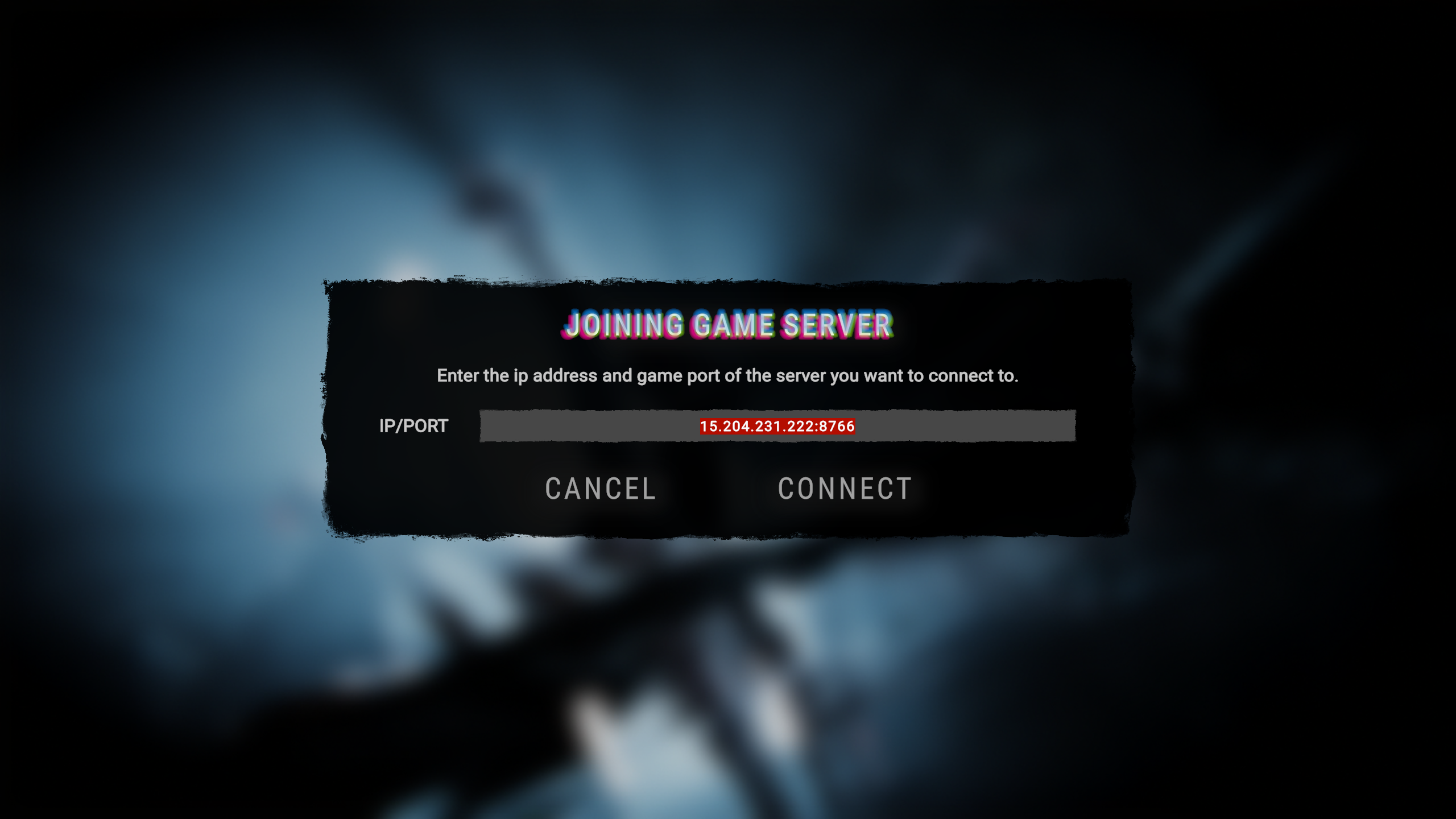
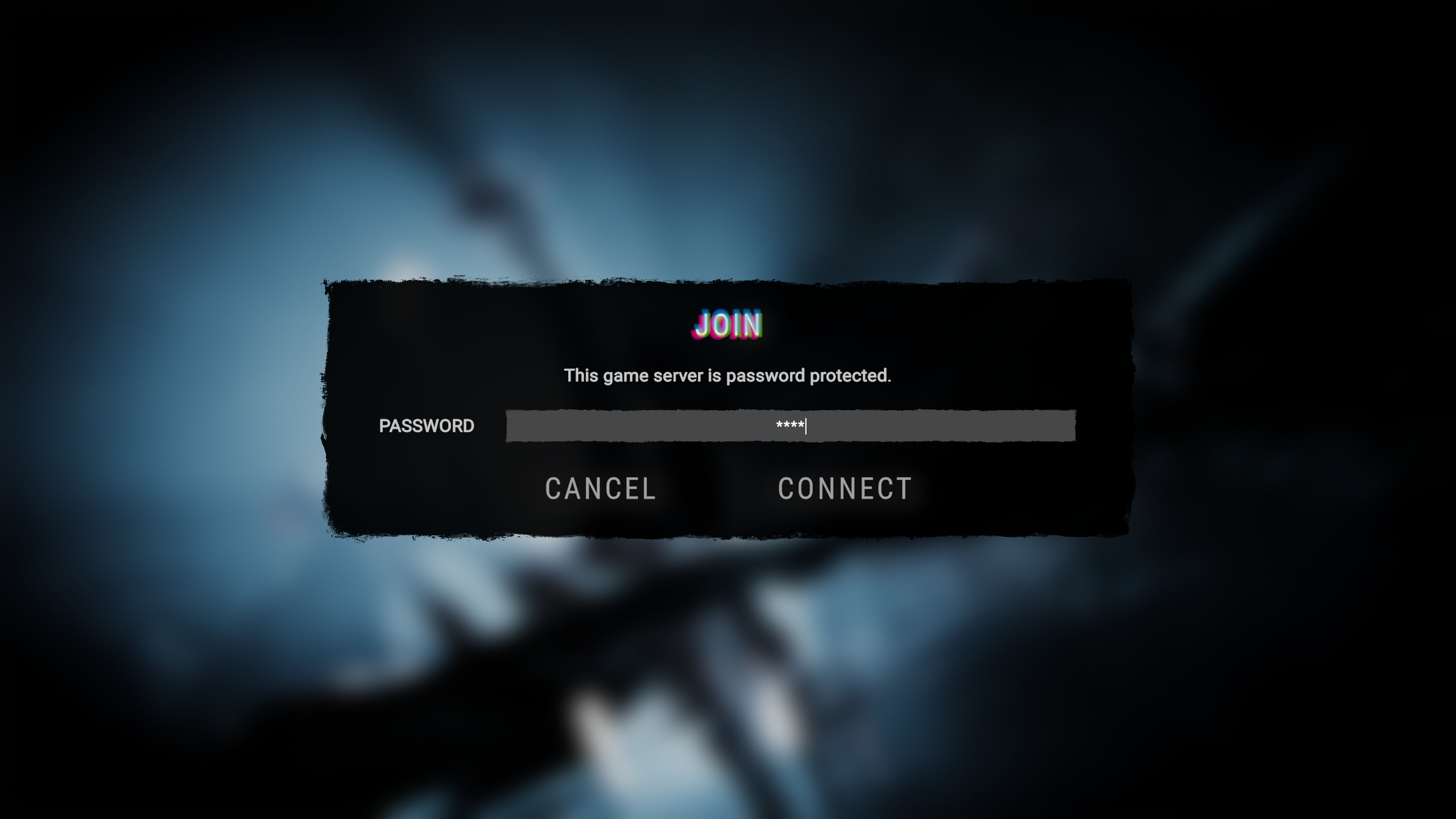
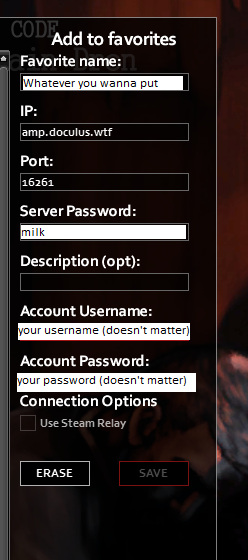
Joining the Project Zomboid server: